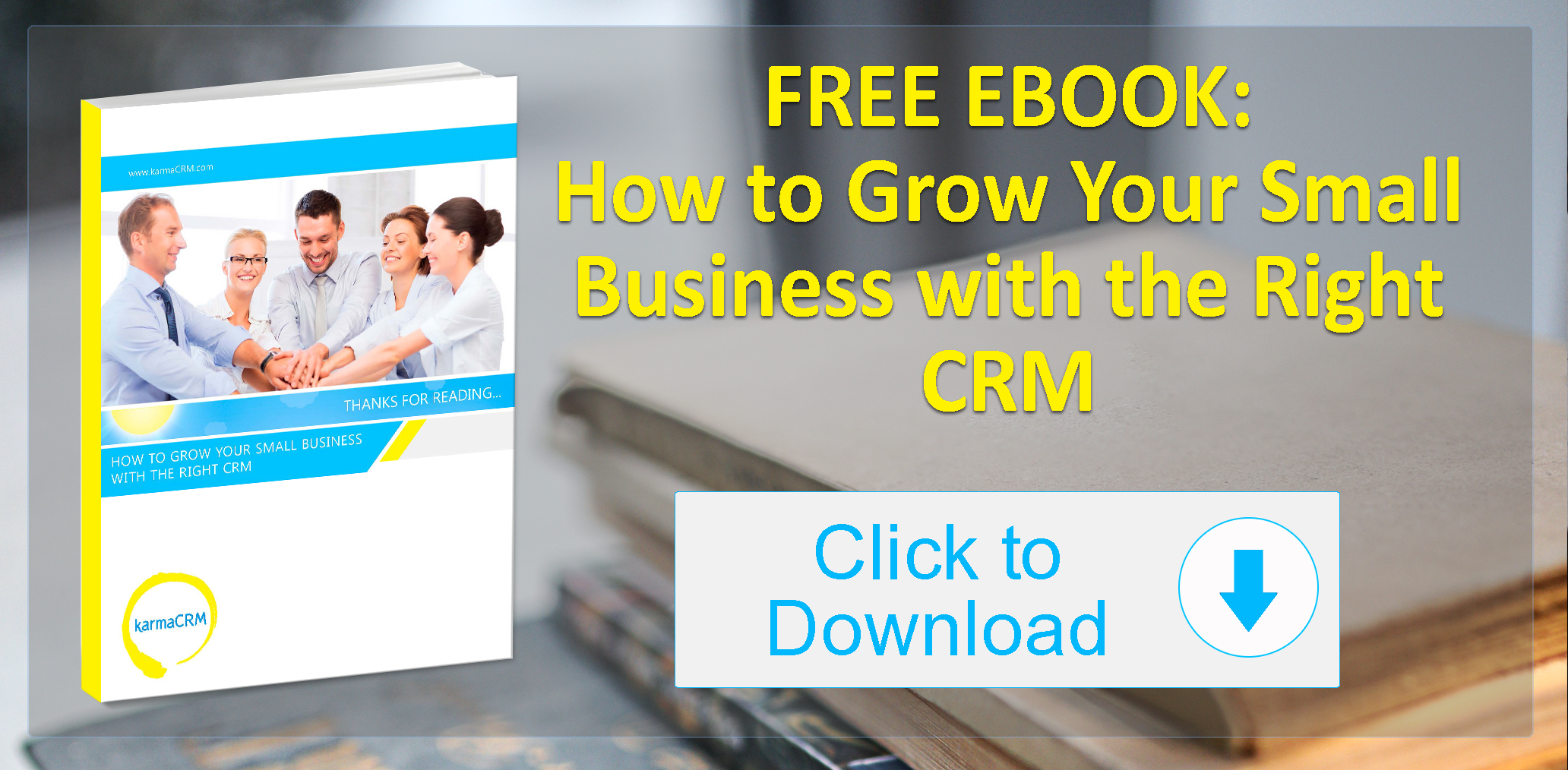July 31, 2015
How to Use CRM to Better Manage Collaborative Teams
BY John Paul Narowski IN CRM Software, Productivity, Sales and Marketing One Comment

In any organization, whether it’s an audit, health care or inbound company, collaborative teams play a huge role. However, managing these teams can be quite difficult, as it is not enough to just tell everyone to work together. According to research done by Cornerstone On Demand, 40 percent of employees think that there is not enough collaboration in their company. There are many ways that would encourage team collaboration, such as positive recognition of input shared, encouragement from senior staff, easy communication among departments and so on. However, it is proven that CRM software is a great tool which helps to manage teams more effectively and reach goals more easily. Here is how you can use CRM to better manage collaborative teams.
Create a Plan
One of the ways that managers can use to facilitate collaboration is to make sure that expectations and requirements are clear for everyone. There are some CRM systems, like the one of karmaCRM, that have project management integrations. With the help of this, you will be able to create step-by-step guide to make it clear for everyone which steps should be undertaken. In each step of the process, you can make some notes, add tasks and due dates. It’s a great chance for everyone in your company to see what is already done, what needs to be done and everything else connected with that project.
Use Tags
If you want your collaborative teams to be effective, it should be clear for everyone who is responsible for the project and who are the main employees who work on that project. It’s more than easy with CRM systems, as there is a chance to tag anyone from your employees, groups or company on a given project. It will make the planning and implementation process much more convenient and there won’t be any misunderstandings.
Use Calendars
Do your team members know when is your next meeting? Are they familiar with their monthly activities? All these things can be done without any difficulties, if you use calendars during your projects. KarmaCRM has calendar in its system which is integrated with Google Calendar and Microsoft Exchange. For your collaborative team, it means that everyone can work according to the same schedule and, as a result, be more effective. In addition, there is a chance for your employees to sync their own calendars with the project calendar to fully access their daily, weekly, monthly activities.
Automate Some Processes
What are the main activities of your team during a day or a month? Are there some things that can be automated? In this case, you will free your team from doing the same things all the time, and they will have a chance to spend more time on teamwork, pursuing a common goal. In a CRM system, you can create some activity sets, where you just need to put all the activities that you want to be automated. You will be able to tag any employees that are responsible and connected with that part of the project.
Share Important Documents
If you want your team to be effective and successful, you need to provide them with any important information that they would need. Instead of letting them search through websites, documents or apps, try to share all the important documents through CRM system. In most of the systems, it is possible to sync documents with Dropbox, Google Drive and so on. Once the documents are uploaded in the system, your team can access them whenever and wherever they need it.
When you provide your team with the best tools to work with, it becomes easier for you to manage them and help them work toward a common goal. So, here are the main tips that you should take into account if you want collaborative teams of your company to succeed.