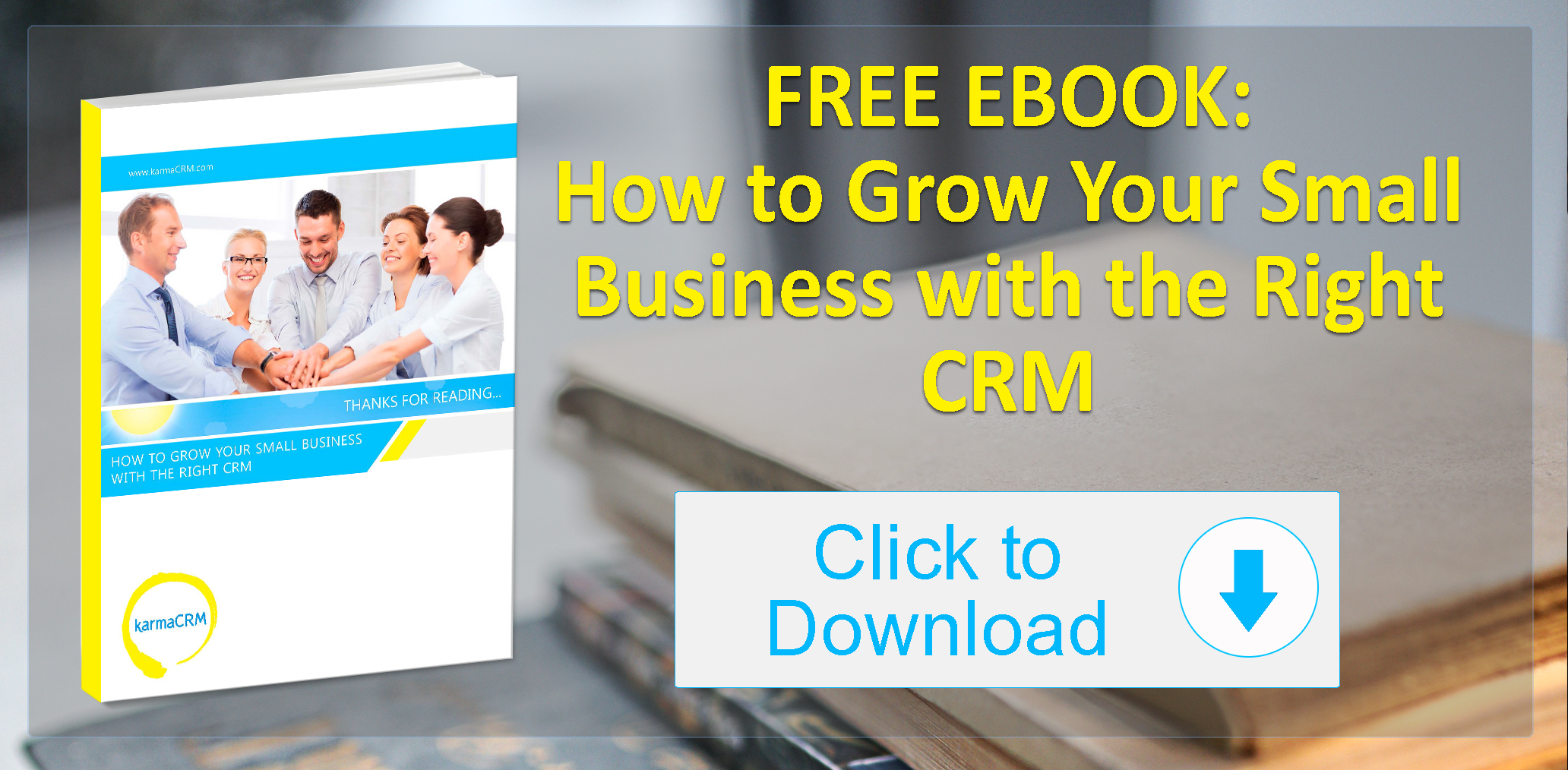Anyone sending out email campaigns knows the importance of keeping your lists up to date, and measuring them properly. We have listened to our users and are proud to announce one of our most requested integrations: MailChimp! Now you can merge the benefits of managing your contacts in karmaCRM with the email campaign powers of MailChimp.
Getting Setup
The integration is easy as pie! From your karma dashboard:
That’s it, you are connected!

Sending Contacts to MailChimp

It will take a few minutes for your contacts to get into MailChimp. You’ll receive a notification that your contacts are being synced once the process starts.
We are letting the pros do what they do best: all campaign creation and emails will be done through MailChimp. After your campaign has been sent, you can view the number of emails opened and clicked as percentages through the dashboard widget in karma or within individual contacts in the campaign side widget.

Easily See Open Rates and Click Tracking
Need to know if you included a contact in a particular campaign, and did they open and clicked on one of the links in your last email campaign? No problem, go into the contact, and look in the MailChimp widget inside the contact, and you will see the campaigns that the contact was included, if they opened the email and if they clicked on a link within that email.
A big thank you to all the users who requested the MailChimp integration. Keep the feedback coming, it helps us make karma work for you! We look forward to hearing from you.